Setup Identity
Setting up your site identity connects your Schema.org to Google's Knowledge Graph, enabling your logo and social links to appear in search results.
Organization or LocalBusiness nodes can trigger Rich Results.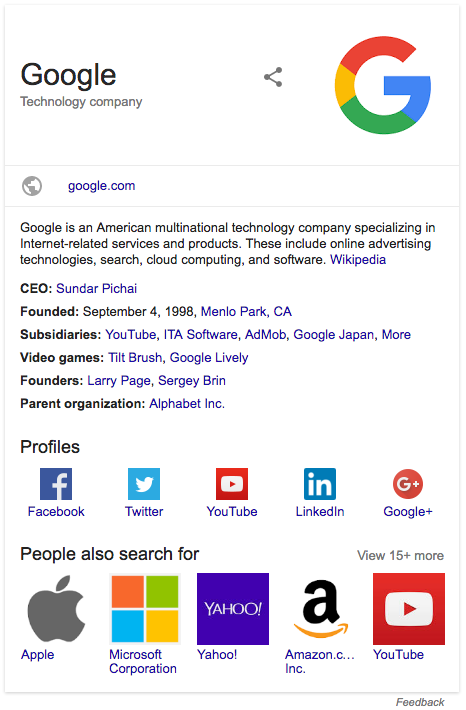
Which identity type should I use?
Choose based on your site type:
When should I use Person?
Use Person when your website is about a person, personal brand, or personal blog.
Example: harlanzw.com, antfu.me
import { definePerson } from 'nuxt-schema-org/schema'
export default defineNuxtConfig({
schemaOrg: {
identity: definePerson({
name: 'Harlan Wilton',
// Profile Information, if applicable
image: '/profile-photo.jpg',
description: 'Software engineer and open-source contributor',
url: 'harlanzw.com',
sameAs: [
'https://twitter.com/harlan_zw',
'https://github.com/harlan-zw'
],
})
}
})
import { definePerson } from 'nuxt-schema-org/schema'
export default defineNuxtConfig({
schemaOrg: {
identity: definePerson({
// Basic Information, if applicable
name: 'Dr. Sarah Chen',
givenName: 'Sarah',
familyName: 'Chen',
additionalName: 'J.', // middle name or other additional names
alternateName: 'Sarah J. Chen',
// Profile Information, if applicable
image: '/profile-photo.jpg',
description: 'AI researcher and technical author specializing in machine learning and neural networks',
jobTitle: 'Principal AI Researcher',
// Contact & Social, if applicable
email: 'sarah.chen@example.com',
url: 'https://sarahchen.dev',
sameAs: [
'https://twitter.com/sarahchen',
'https://github.com/sarahchen',
'https://linkedin.com/in/sarahchen',
'https://scholar.google.com/citations?user=sarahchen'
],
// Professional Details, if applicable
worksFor: {
'@type': 'Organization',
'name': 'Tech Research Labs',
'url': 'https://techresearchlabs.com'
},
})
}
})
When should I use Organization?
Use Organization for companies, brands, non-profits, or communities. Also use it as a fallback when other options don't fit.
import { defineOrganization } from 'nuxt-schema-org/schema'
export default defineNuxtConfig({
schemaOrg: {
identity: defineOrganization({
// Basic Information
name: 'TechCorp Solutions',
logo: '/logo.png',
})
}
})
import { defineOrganization } from 'nuxt-schema-org/schema'
export default defineNuxtConfig({
schemaOrg: {
identity: defineOrganization({
// Basic Information
name: 'TechCorp Solutions',
alternateName: 'TechCorp',
description: 'Leading provider of enterprise software solutions and cloud services',
url: 'https://techcorp.com',
logo: '/logo.png',
// Address Information, if applicable
address: {
'@type': 'PostalAddress',
'streetAddress': '100 Innovation Drive, Suite 400',
'addressLocality': 'Silicon Valley',
'addressRegion': 'CA',
'postalCode': '94025',
'addressCountry': 'US'
},
// Contact Information, if applicable
email: 'info@techcorp.com',
telephone: '+1-650-555-0123',
contactPoint: {
'@type': 'ContactPoint',
'telephone': '+1-650-555-0124',
'email': 'support@techcorp.com'
},
// Business Details, if applicable
foundingDate: '2010-01-15',
numberOfEmployees: {
'@type': 'QuantitativeValue',
'minValue': 500,
'maxValue': 999
},
// Social and External Links, if applicable
sameAs: [
'https://twitter.com/techcorp',
'https://www.linkedin.com/company/techcorp',
'https://www.facebook.com/techcorp'
],
// Business Identifiers, if applicable
legalName: 'TechCorp Solutions Inc.',
taxID: '12-3456789',
vatID: 'GB123456789',
duns: '12-345-6789',
iso6523Code: '0060:123456789',
naics: '541512',
// Return Policy, if applicable
hasMerchantReturnPolicy: {
'@type': 'MerchantReturnPolicy',
'name': 'Standard Return Policy',
'inStoreReturnsOffered': true,
'returnPolicyCategory': 'https://schema.org/MerchantReturnFiniteReturnWindow',
'returnPolicyCountry': 'US',
'returnWindow': {
'@type': 'BusinessDaysSpecification',
'numberOfDays': 30
}
}
})
}
})
When should I use LocalBusiness?
Use LocalBusiness for local businesses, stores, restaurants, or services with a physical address.
Some examples of LocalBusiness{lang="ts}: : Restaurant, HealthAndBeautyBusiness, ProfessionalService, FinancialService, MedicalBusiness, etc...
Google recommends using the most specific type of LocalBusiness that fits your business, check the list
of subtypes to find the most appropriate.
If you need to use dynamic data, you can use the defineLocalBusiness function to define the identity
within your app.vue.
import { defineLocalBusiness } from 'nuxt-schema-org/schema'
export default defineNuxtConfig({
schemaOrg: {
identity: defineLocalBusiness({
'@type': '...', // Choose from https://schema.org/LocalBusiness#subtypes
// Basic Information (Required)
'name': 'The Coastal Kitchen',
'description': 'Farm-to-table restaurant specializing in sustainable seafood and seasonal ingredients',
'url': 'https://thecoastalkitchen.com',
// Location (Required)
'address': {
streetAddress: '742 Oceanview Boulevard, Suite 100',
addressLocality: 'Santa Cruz',
addressRegion: 'CA',
postalCode: '95060',
addressCountry: 'US'
},
}),
}
})
import { defineLocalBusiness } from 'nuxt-schema-org/schema'
export default defineNuxtConfig({
schemaOrg: {
identity: defineLocalBusiness({
'@type': '...', // Choose from https://schema.org/LocalBusiness#subtypes
// Basic Information (Required)
'name': 'The Coastal Kitchen',
'description': 'Farm-to-table restaurant specializing in sustainable seafood and seasonal ingredients',
'url': 'https://thecoastalkitchen.com',
// Location (Required)
'address': {
streetAddress: '742 Oceanview Boulevard, Suite 100',
addressLocality: 'Santa Cruz',
addressRegion: 'CA',
postalCode: '95060',
addressCountry: 'US'
},
// Precise Geographic Location, if applicable
'geo': {
'@type': 'GeoCoordinates',
'latitude': '36.9741',
'longitude': '-122.0308'
},
// Contact Information, if applicable
'telephone': '+1-831-555-0123',
'email': 'hello@thecoastalkitchen.com',
// Hours of Operation, if applicable
'openingHoursSpecification': [
{
dayOfWeek: ['Monday', 'Tuesday', 'Wednesday', 'Thursday'],
opens: '11:30:00',
closes: '22:00:00'
},
{
dayOfWeek: ['Friday', 'Saturday'],
opens: '11:30:00',
closes: '23:00:00'
},
{
dayOfWeek: 'Sunday',
opens: '10:00:00', // Sunday Brunch
closes: '21:00:00'
}
],
// Business Details, if applicable
'priceRange': '$$$', // $, $$, $$$, or $$$$
'servesCuisine': [
'Seafood',
'California',
'Farm-to-table'
],
// Menu (for restaurants)
'menu': 'https://thecoastalkitchen.com/menu',
// Images, if applicable
'image': [
'https://thecoastalkitchen.com/images/storefront.jpg',
'https://thecoastalkitchen.com/images/interior.jpg',
'https://thecoastalkitchen.com/images/food.jpg'
],
'logo': '/logo.png',
// Payment Options, if applicable
'paymentAccepted': [
'Cash',
'Credit Card',
'Cryptocurrency'
],
'currenciesAccepted': 'USD',
// Additional Business Details, if applicable
'isAccessibleForDisabled': true,
'amenityFeature': [
{
'@type': 'LocationFeatureSpecification',
'name': 'Parking',
'value': true
},
{
'@type': 'LocationFeatureSpecification',
'name': 'Wheelchair Accessible',
'value': true
},
{
'@type': 'LocationFeatureSpecification',
'name': 'Outdoor Seating',
'value': true
}
],
// Social Links, if applicable
'sameAs': [
'https://www.facebook.com/coastalkitchen',
'https://instagram.com/thecoastalkitchen',
'https://twitter.com/coastalkitchen'
]
}),
}
})
<script lang="ts" setup>
// app.vue
import { defineLocalBusiness, useSchemaOrg } from '#imports'
const reviews = useFetch('/api/reviews')
useSchemaOrg([
defineLocalBusiness({
// ...
reviews: reviews.data.value
})
])
</script>
When should I use OnlineStore?
Use OnlineStore for ecommerce sites selling products online.
import { defineOrganization } from 'nuxt-schema-org/schema'
export default defineNuxtConfig({
schemaOrg: {
identity: defineOrganization({
'@type': ['Organization', 'Store', 'OnlineStore'],
// Basic Information
'name': 'ModernHome',
'logo': '/logo.png',
}),
}
})
import { defineOrganization } from 'nuxt-schema-org/schema'
export default defineNuxtConfig({
schemaOrg: {
identity: defineOrganization({
'@type': ['Organization', 'Store', 'OnlineStore'],
// Basic Information
'name': 'ModernHome',
'alternateName': 'Modern Home Decor',
'description': 'Contemporary furniture and home decor with worldwide shipping. Specializing in minimalist Scandinavian design.',
'url': 'https://modernhome.com',
'logo': '/logo.png',
// Contact Information, if applicable
'email': 'support@modernhome.com',
'telephone': '+1-888-555-0123',
'contactPoint': [
{
'@type': 'ContactPoint',
'contactType': 'customer service',
'telephone': '+1-888-555-0123',
'email': 'support@modernhome.com',
'availableLanguage': ['English', 'Spanish'],
'hoursAvailable': {
'@type': 'OpeningHoursSpecification',
'dayOfWeek': ['Monday', 'Tuesday', 'Wednesday', 'Thursday', 'Friday'],
'opens': '09:00:00',
'closes': '18:00:00'
}
},
{
'@type': 'ContactPoint',
'contactType': 'sales',
'telephone': '+1-888-555-0124',
'email': 'sales@modernhome.com'
}
],
// Business Details, if applicable
'foundingDate': '2015-01-01',
'numberOfEmployees': {
'@type': 'QuantitativeValue',
'value': 85
},
// Legal Information, if applicable
'legalName': 'ModernHome Inc.',
'taxID': '47-1234567',
'vatID': 'EU123456789',
// Business Address (headquarters/returns), if applicable
'address': {
'@type': 'PostalAddress',
'streetAddress': '100 Commerce Way, Suite 300',
'addressLocality': 'Portland',
'addressRegion': 'OR',
'postalCode': '97201',
'addressCountry': 'US'
},
// Return Policy, if applicable
'hasMerchantReturnPolicy': {
'@type': 'MerchantReturnPolicy',
'name': 'Standard Return Policy',
'inStoreReturnsOffered': false,
'merchantReturnDays': '30',
'returnPolicyCategory': 'https://schema.org/MerchantReturnFiniteReturnWindow',
'returnMethod': ['ReturnByMail'],
'returnFees': 'https://schema.org/FreeReturn',
'returnPolicyCountry': {
'@type': 'Country',
'name': ['US', 'CA', 'GB', 'AU', 'NZ']
}
},
// Shipping Policy, if applicable
'shippingDetails': {
'@type': 'OfferShippingDetails',
'shippingRate': {
'@type': 'MonetaryAmount',
'value': '0',
'currency': 'USD'
},
'shippingDestination': {
'@type': 'DefinedRegion',
'addressCountry': ['US', 'CA', 'GB', 'AU', 'NZ']
},
'deliveryTime': {
'@type': 'ShippingDeliveryTime',
'handlingTime': {
'@type': 'QuantitativeValue',
'minValue': 1,
'maxValue': 2,
'unitCode': 'DAY'
},
'transitTime': {
'@type': 'QuantitativeValue',
'minValue': 3,
'maxValue': 7,
'unitCode': 'DAY'
}
}
},
// Payment Methods, if applicable
'paymentAccepted': [
'Credit Card',
'PayPal',
'Apple Pay',
'Google Pay',
'Shop Pay'
],
'currenciesAccepted': ['USD', 'EUR', 'GBP', 'CAD', 'AUD'],
// Social Media & External Links, if applicable
'sameAs': [
'https://facebook.com/modernhome',
'https://instagram.com/modernhome',
'https://pinterest.com/modernhome',
'https://twitter.com/modernhome'
],
// Trust Indicators, if applicable
'hasCredential': [
{
'@type': 'EducationalOccupationalCredential',
'credentialCategory': 'BBB Rating A+',
'url': 'https://www.bbb.org/modernhome'
},
{
'@type': 'EducationalOccupationalCredential',
'credentialCategory': 'Certified B Corporation',
'url': 'https://www.bcorporation.net/modernhome'
}
],
// Aggregate Ratings, if applicable
'aggregateRating': {
'@type': 'AggregateRating',
'ratingValue': '4.8',
'reviewCount': '12459',
'bestRating': '5',
'worstRating': '1'
},
// Customer Service Features, if applicable
'hasOfferCatalog': {
'@type': 'OfferCatalog',
'name': 'ModernHome Product Catalog',
'url': 'https://modernhome.com/products'
},
// Additional Business Properties, if applicable
'slogan': 'Design for Modern Living',
'keywords': [
'modern furniture',
'scandinavian design',
'home decor',
'minimalist furniture',
'contemporary home'
],
// Business Hours (Customer Service), if applicable
'openingHoursSpecification': [
{
'@type': 'OpeningHoursSpecification',
'dayOfWeek': ['Monday', 'Tuesday', 'Wednesday', 'Thursday', 'Friday'],
'opens': '09:00:00',
'closes': '18:00:00'
}
]
}),
}
})
Recipes
It's recommended to provide as much information about your identity as possible, here are some recipes.
Social Media Profiles
// example for nuxt.com
export default defineNuxtConfig({
schemaOrg: {
identity: {
type: 'Organization',
name: 'NuxtJS',
logo: '/logo.png', // will resolve to canonical URL + /logo.png
sameAs: [
'https://x.com/nuxt_js',
'https://www.linkedin.com/showcase/nuxt-framework/',
'https://github.com/nuxt'
]
}
}
})
// example for harlanzw.com
export default defineNuxtConfig({
schemaOrg: {
identity: {
type: 'Person',
name: 'Harlan Wilton',
image: '/profile.jpg',
sameAs: [
'https://x.com/harlan_zw',
'https://github.com/harlan-zw',
'https://harlanzw.com'
]
}
}
})
// local coffee shop
export default defineNuxtConfig({
schemaOrg: {
identity: {
type: 'LocalBusiness',
name: 'Coffee Shop',
logo: '/logo.png', // will resolve to canonical URL + /logo.png
sameAs: [
'https://x.com/coffee_shop',
'https://www.facebook.com/coffee_shop',
'https://www.yelp.com/coffee_shop'
]
}
}
})